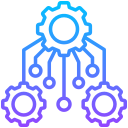Privacy and Security in AI Smart Homes: Make Your Home Smart, Safe, and Yours
Chosen theme: Privacy and Security in AI Smart Homes. Welcome to a friendly space where smart living never compromises your peace of mind. We share strategies, true stories, and practical steps to protect your family’s data and dignity—without sacrificing convenience. Join the conversation, subscribe for weekly tips, and help shape a community that values both innovation and privacy.

Why Privacy Matters in an AI-Driven Home
Smart thermostats map your routines, speakers learn your voice, and cameras see more than faces—they read context. Even harmless metadata reveals patterns about sleep, travel, and habits. Understanding these trails helps you decide what to collect, where to store it, and who can see it.
Securing the Foundation: Network and Hardware Basics
Segment Your Home Network
Create separate Wi‑Fi networks or VLANs for smart devices, personal laptops, and guests. Isolation limits lateral movement if one device is compromised. Add per-device DNS filtering, disable unnecessary protocols, and monitor unusual traffic spikes to catch problems early.
Harden the Router, First
Change default admin passwords, disable remote management, and enable WPA3 if supported. Keep firmware current and consider DNS-over-HTTPS. Many attacks target the gateway, not the gadgets. A well-configured router is your smart home’s reliable front door lock.
Physical Security Still Counts
Place hubs where visitors cannot tamper, cover unused Ethernet ports, and secure outdoor cameras against theft. Label cables and keep a small toolkit ready. Physical access often beats digital defenses, so design spaces that discourage snooping and quick cable pulls.
Prefer Edge Over Cloud When Possible
Choose devices that process audio and video locally, sending only necessary results instead of raw streams. Edge models reduce latency, limit exposure, and continue working during outages. Your commands stay inside your walls, and your routines remain resilient.
Collect Less, Keep Less
Start with purpose: define a clear reason for each data point. Disable unnecessary logs, lower retention periods, and opt out of vendor analytics. Minimal data shrinks your risk surface, cuts storage costs, and respects the people who live and visit your home.
Anonymization That Actually Works
Techniques like differential privacy, on-device redaction, and federated learning can protect identities while still enabling useful personalization. Prefer vendors who explain their methods clearly. Demand reproducible documentation rather than vague promises about anonymized or aggregated data.


Authentication and Access Control for Every Family Member
Use passkeys or password managers for accounts, plus multi-factor authentication on admin roles. Favor hardware keys for critical consoles. Keep backup codes in a fireproof envelope. Security succeeds when it is reliable, recoverable, and calm under pressure.
Authentication and Access Control for Every Family Member
Assign least-privilege roles: kids can control lights, not cameras; teens can manage music, not door locks. Map permissions to rooms and routines. Clear boundaries reduce arguments and accidents, turning rules into shared confidence rather than frustrating barriers.
Enable automatic updates with staged rollouts for crucial devices. Read changelogs and subscribe to vendor advisories. If an update misbehaves, pause, research, and roll back. Reliability and security are partners, not rivals, when you plan ahead.
Updates, Audits, and Incident Readiness
Privacy by Design: Layout, Language, and Consent
Signals That Respect Boundaries
Use physical shutters, recording lights, and dashboard tiles that show when sensors are active. Add a hallway ‘Privacy Mode’ button for quick pauses. People respect systems that clearly show their status without requiring technical detective work.
Plain-Language Policies at Home
Write a one-page household privacy charter: what is collected, why, how long, and how to opt out. Post it near the router or hub. Simple language builds shared understanding and reduces conflicts about expectations and surprises.
Consent for Cameras and Voice
At entrances, display a friendly notice about recording and how to disable it. Offer guest modes that mute microphones automatically. Consent is meaningful when people know their choices, see the controls, and feel respected by default.
Stories from the Smart Home Frontline
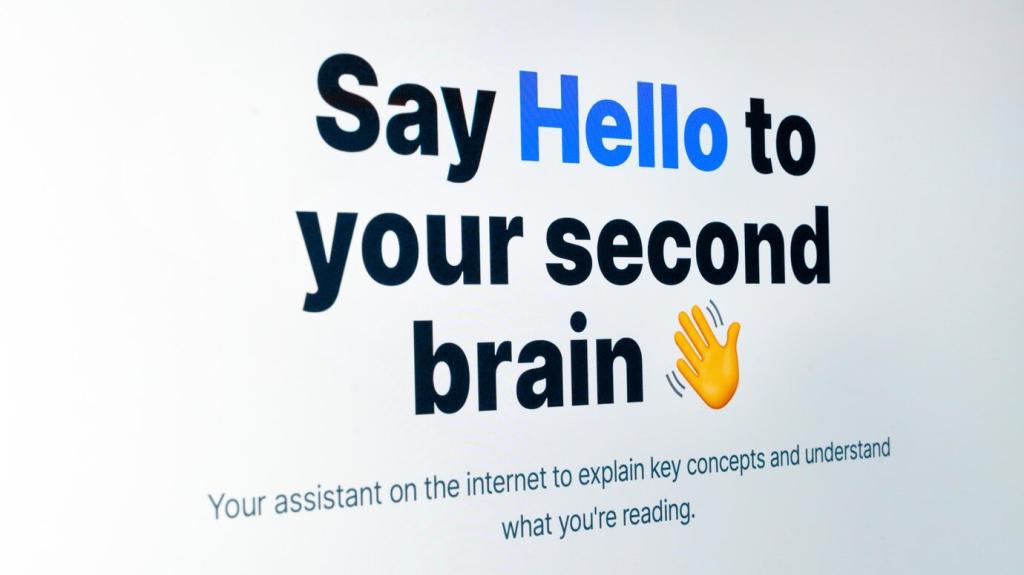
A Family’s Microphone Misadventure
During a birthday party, a voice assistant misheard a game as a purchase command. Luckily, purchase approvals required a code. The scare turned into a teachable moment about permissions, confirmation prompts, and celebrating cautious defaults.

Neighbors, Notifications, and Noise
A doorbell camera kept alerting on passing dogs, capturing neighbors too often. Adjusting motion zones and privacy masks calmed notifications and minds. Configuration is not decoration; it is how technology learns to live politely beside people.

From Fear to Confidence
One reader started overwhelmed by headlines. After segmenting Wi‑Fi, enabling passkeys, and adding a privacy charter, the home felt calmer and smarter. Share your story in the comments and subscribe for weekly, actionable checklists you can finish in minutes.